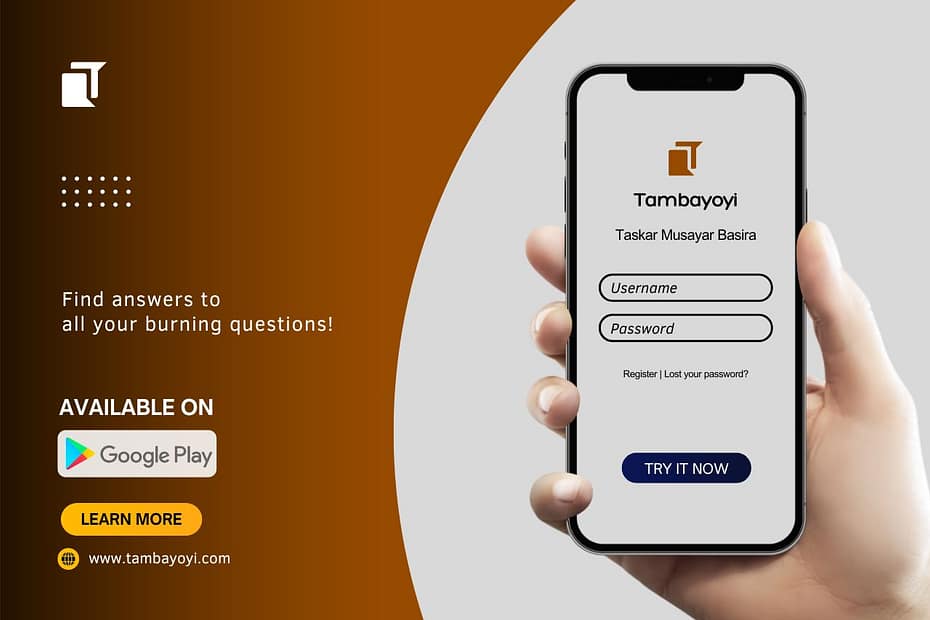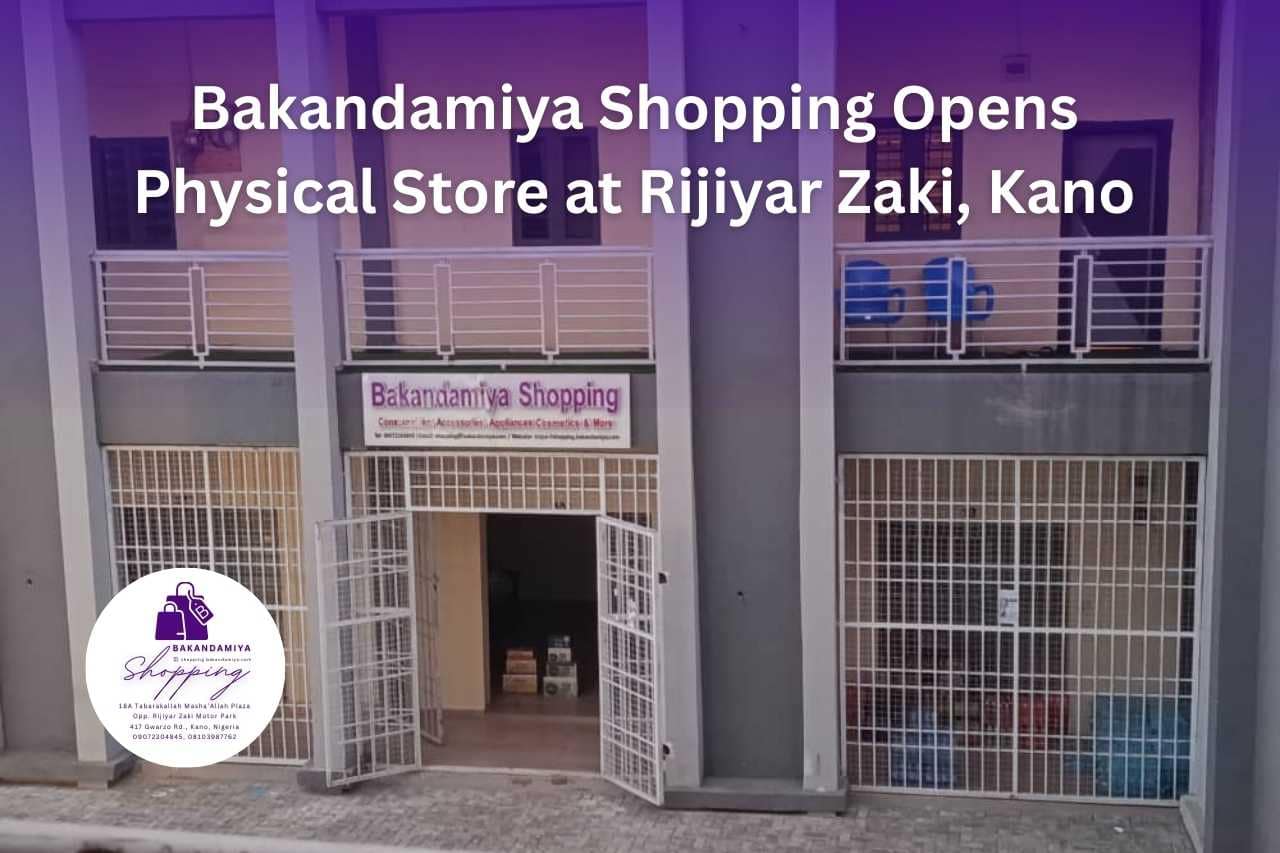“Matambayi ba ya bata” (He who asks never loses his way), says a Hausa proverb. It’s true. Ask no question and you will be doomed. Asking a question will forever remain the most important way people share knowledge. To underline this importance as a critical aspect of human survival, Bakandamiya Global Concept Ltd launches a new platform, Tambayoyi. The platform is designed to use a simple Q&A system to allow its users ask and answer questions that matter to them. It’s another innovative stride by the company to create a new local system that facilitates knowledge sharing and critical thinking in today’s digital era.
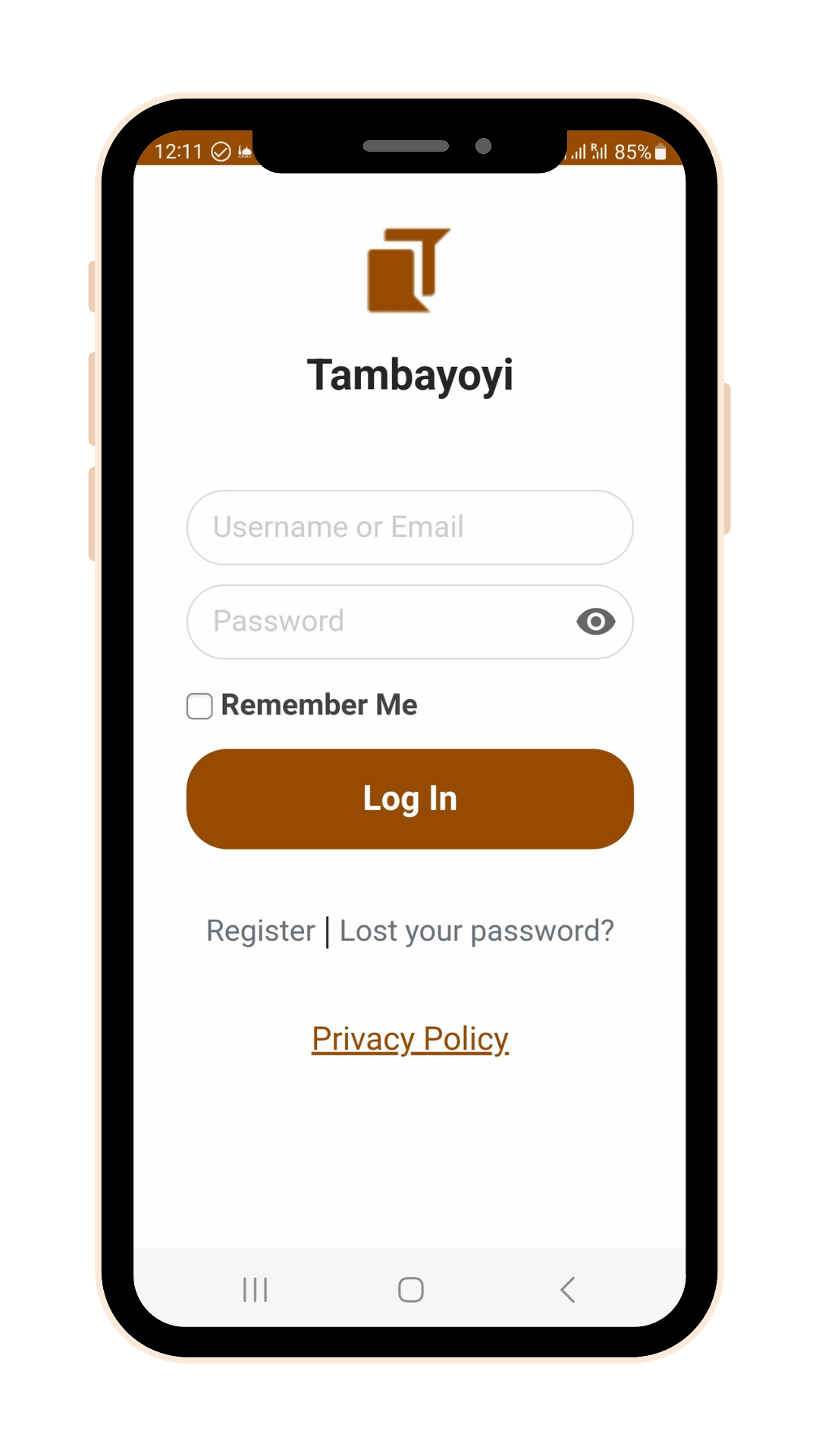
Tambayoyi Features
Ask and answer questions
The main feature of Tambayoyi is to ask and answer questions, which is why the platform was created in the first place. Here, a member can post a question that is in their minds, and anyone can answer such questions. You can do this in one to two ways.
- After you login, the first item on the home page at the top is a brown button that is labeled ‘Ask question’, click it, then you’ll be directed to the question page. Write your question, start with the title then elaborate in the description box. Make sure to choose the appropriate category from given selections and include relevant tags in the tag section of the page then post it. That is it, you have successfully asked your first question on Tambayoyi.
- The second way to navigate to the ‘Ask question’ tab is to go through the menu. From the menu items select an item labeled ‘Ask question’, click it and do as the 1 above to ask and post your question.
The obvious thing you could do after asking a question is answer a question that was asked. To answer any question, first you have to login or register, click at the relevant questions from the list of questions on the home page, then provide your answer on the box provided below the question then post it.
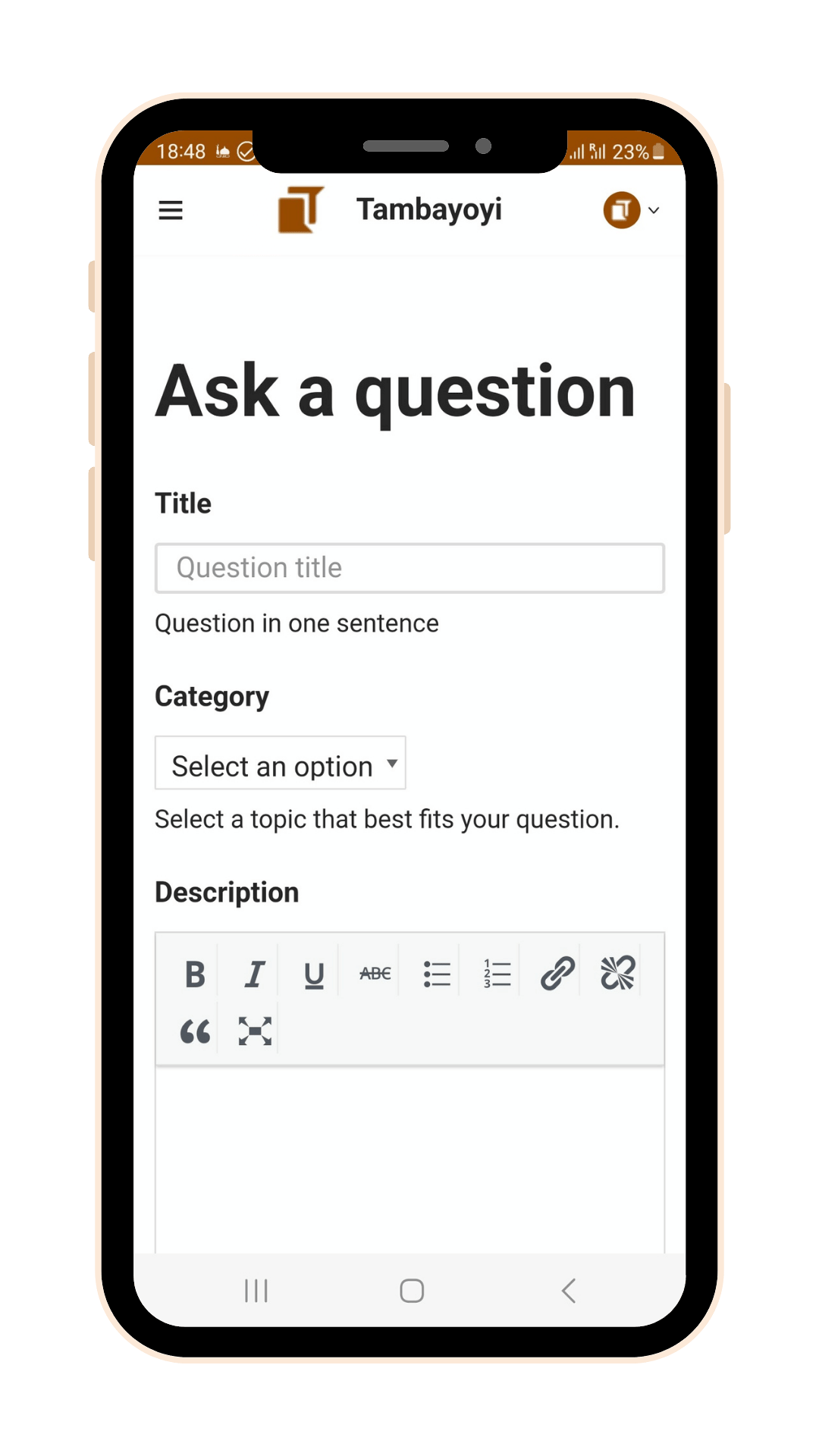
Add comments to a question or an answer
Apart from answering questions, one could also comment on an answer given by someone, providing an opportunity to seek clarification or add an important missing point in the answer. There is a tab labeled ‘add a comment’ by the right corner below the answer box, click it, a pop-up window will appear, write your comment and submit. If one has an entirely different or expanded perspective it is always better to write an independent answer, creating an answer thread.
Search answers using keywords in global search bar
You can search for an existing answer using the global search bar at the top center of the home page. Simply write what you’re looking for (usually some key words), then click at the box labeled ‘search.’ If an answer similar to or close to what you searched existed, it will appear.
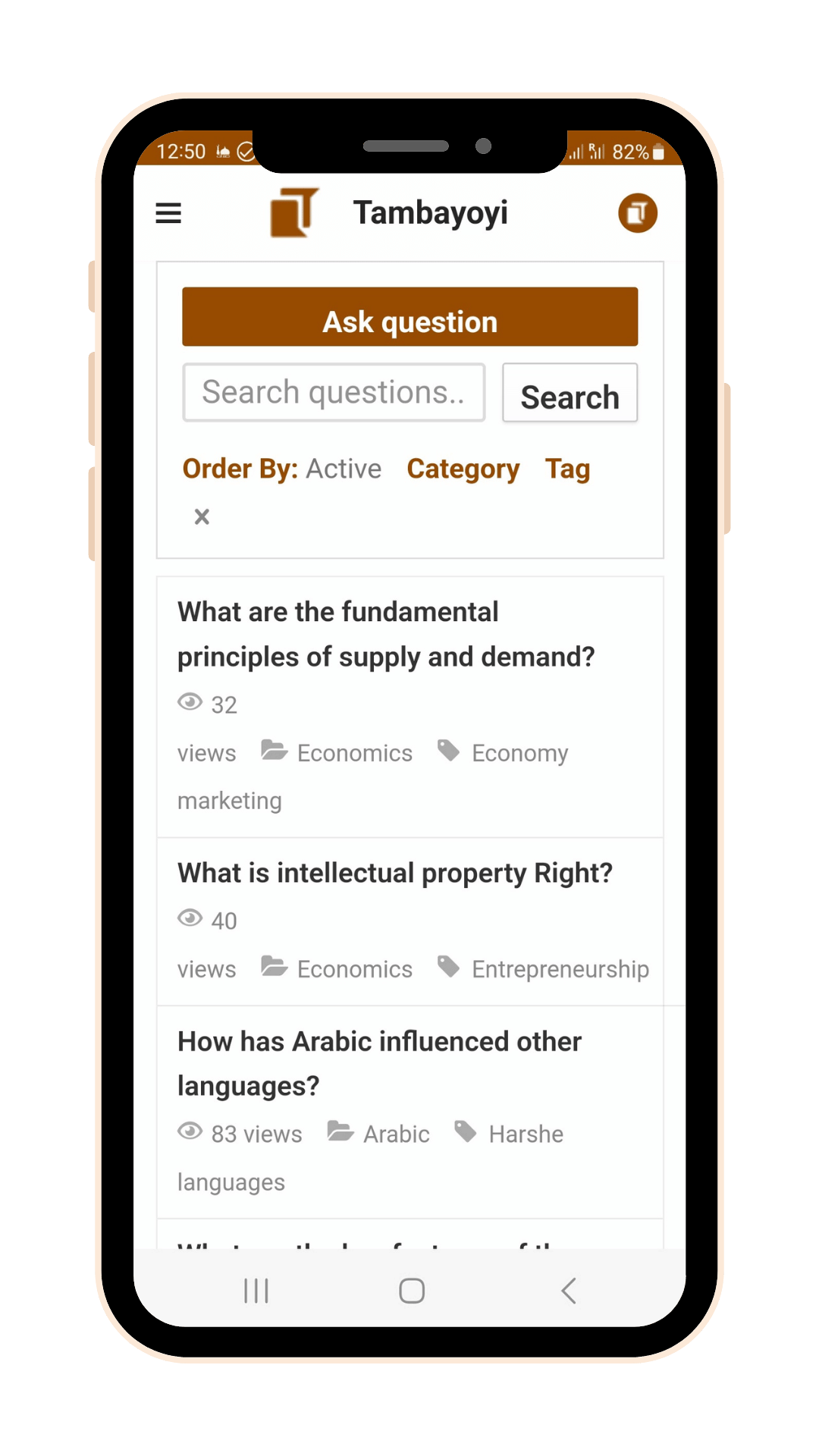
Search questions by categories and tags
One can also search for questions by categories or by tags. To search by categories, you can simply click ‘category’ below the search bar or go through the menu and click it. Once you click category, all the existing list of categories there will appear. Click one and see all questions asked in that category.
Likewise, when it comes to searching by tags, you simply need to click at the ‘tag’ next to the ‘category.’ Just like in the case of category, all the existing tags will appear, then click on one and see questions that have that particular tag.
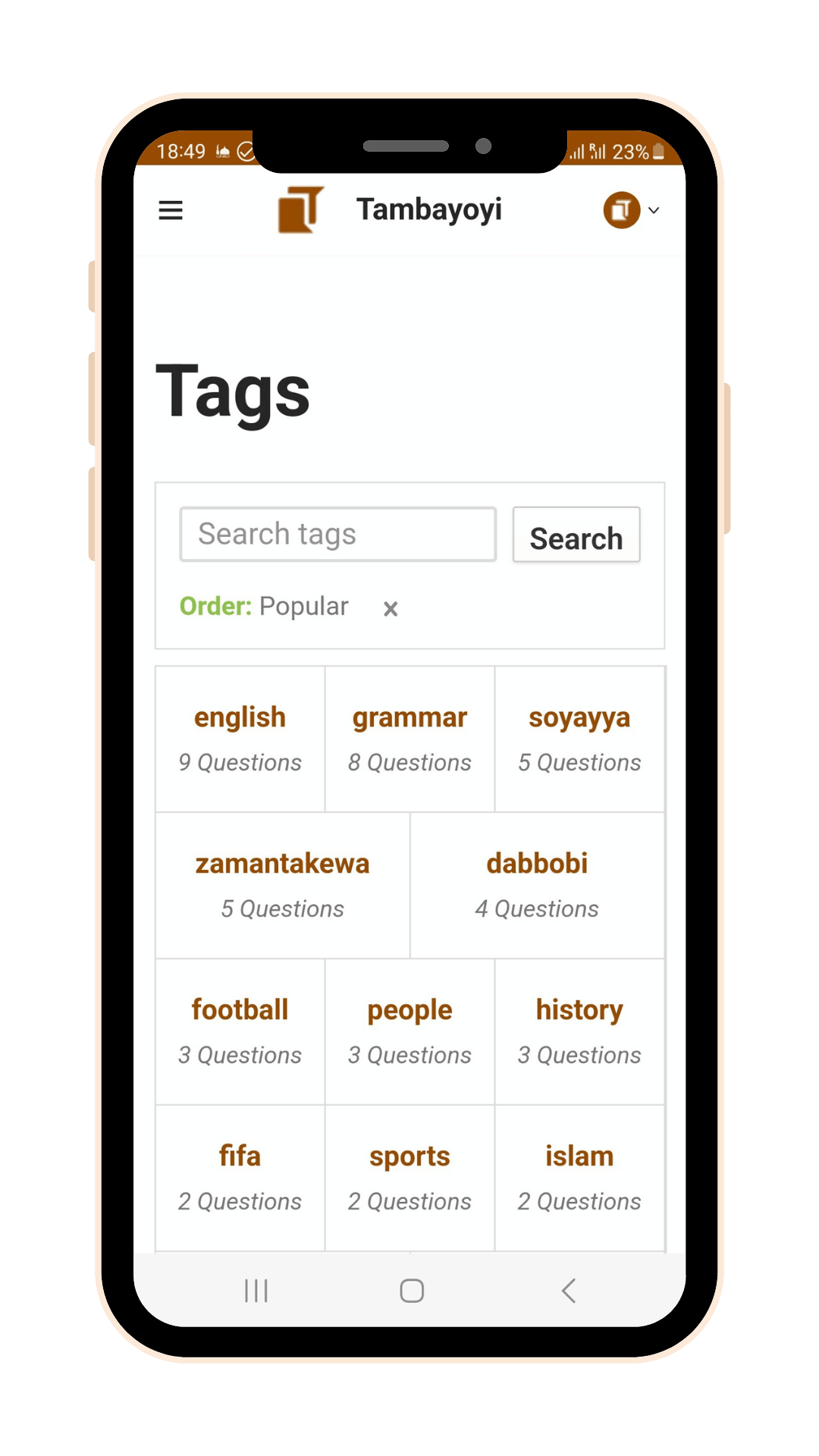
Vote up and vote down questions
To vote up or vote down a question, start by clicking at the question at hand, then right at the top right-hand corner of the question box, there are two icons, one is thumbs up and the other is thumbs down. Obviously thumbs up is for ‘vote up’ while thumbs down is for ‘vote down.’
Explore comprehensively written blog posts
There is a blog section where comprehensive articles are written for knowledge and information sharing purposes. To access the blog section, just click ‘Blog’ from the menu items then you’ll be taken to the list of all the blogs written. Click at one to read the complete article.
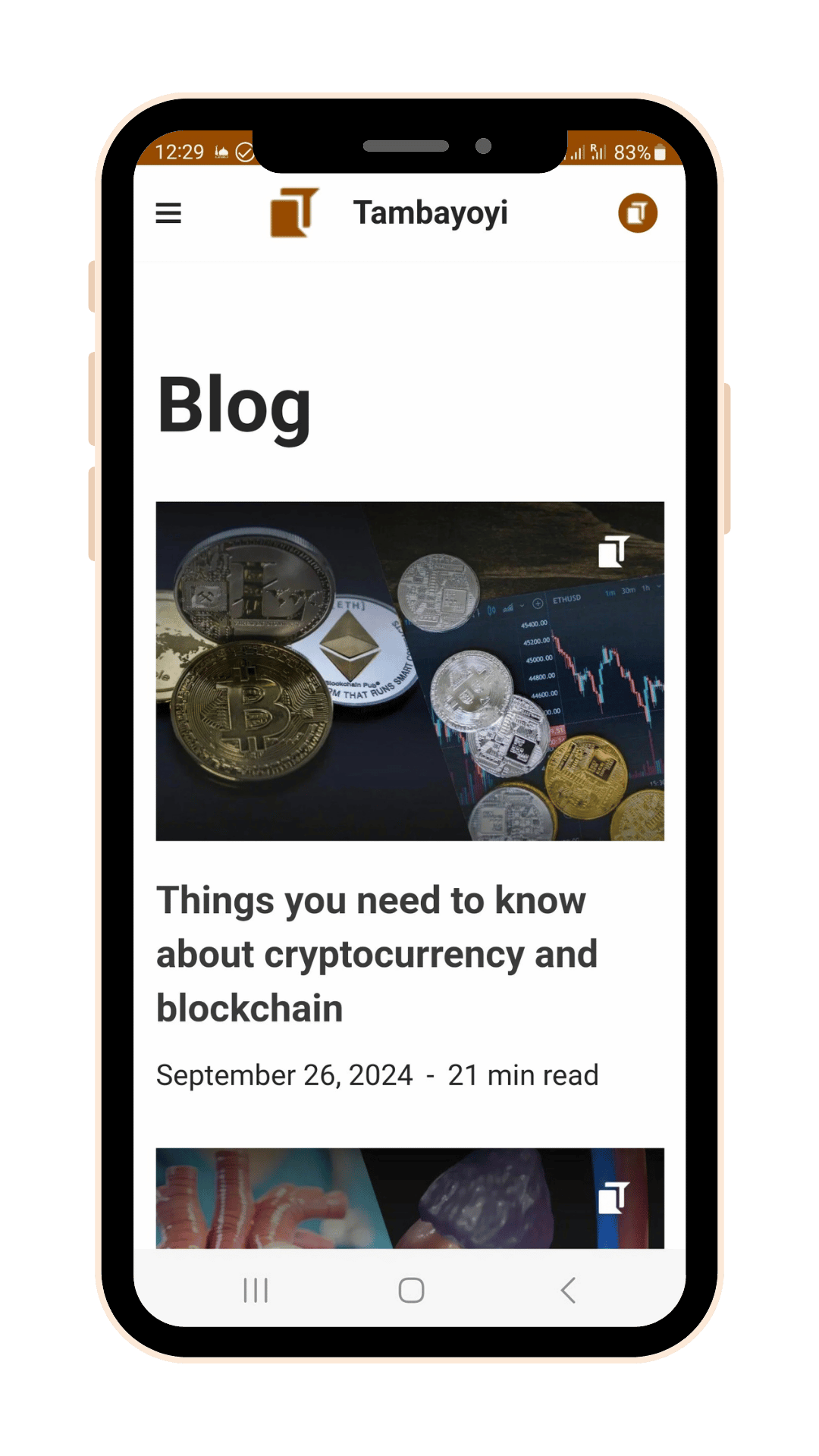
Website and mobile app
We have both web and Android mobile app versions of the product. Visit tambayoyi.com to access the website or simply go to the Play Store and search ‘Tambayoyi’ to download and install the app.
Remember, these are just the unveiling features of Tambayoyi platform. More features will come, like reputations and badges for answering and asking more questions to support community members, following members with high reputation in answering and asking questions, etc.
Don’t forget, with Tambayoyi, you can find answers to all your burning questions! Therefore, head now to download Tambayoyi app or visit Tambayoyi website.